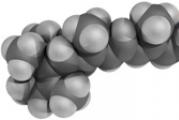Operating systems linux and windows. A total comparison of Linux vs Windows. Free software.
Surely most of the users of the most popular OS in the world (talking about Windows, of course) have heard at least out of their ears about the mysterious alternatives - Linux and OSX (used in Apple computers). I will not undertake to evaluate the latter for the reason that it is corny with her not familiar, but the other two will receive the closest attention.
Windows of different versions occupies more than 90% of desktop PCs, while those based on Linux operating systems - only about 3%, and this is when most distributions and programs are completely free! Such an impressive difference is caused, firstly, by the very low awareness of people with the world of the OS in general (often pre-installed on a PC is considered the only possible option!) And, secondly, by completely different philosophies in this world. In short, the classic Linux distribution requires an administrator to have a very extensive knowledge of how to work with his device, while Windows only needs knowledge like "where to click" and "which items to check."
Let's explore these differences in more detail.
See if you agree with his assessment. This could mean that worms were and will be discussed until both operating systems get bigger. This happens for several reasons. If you don't like the desktop included with your distribution, add another one. But what if on a rare occasion the desktop computer locks up? Or you can always go to the virtual console and kill the application that caused your desktop to freeze. It's fast, secure, easy to set up, and highly scalable.
If so, you have many alternatives to choose from. Even when serving web pages. It was bad administration that caused this little gem to get noticed. Add to that the ability to be truly creative with problem solving, and you have the tasks of a much better system. You can browse the web and receive email. But what if you don't know which package you are looking for? Where is the search repository? Where different ways installing applications?
User friendliness and simplicity
First of all, it is worth noting the differences in the interface. Everyone knows the Windows Start menu (which they have now decided to remove for some reason), the desktop and Explorer. The overall composition of this OS has practically not changed since the 95th, and no one asked if users liked it.With Linux, the situation is completely different: there is no stability in the interface, everyone is free to choose according to their taste and needs. Here, both perfect minimalism and completely three-dimensional effects coexist side by side, without interfering with each other. In principle, it is impossible to define any general criteria "by eye". In other words, Linux is very different. By the way, with a high degree of probability, many readers of MirSovetov already use it, only indirectly. How? It's very simple: your router, smartphone (with Android OS) and even servers that allow you to view sites, most of them work on it.
Awesome WM window manager desktop with browser, console volume control and taskbar at the top In a modern OS, initial simplicity and intuitiveness is considered a very important factor. I will not try to splurge: Linux loses here with a bang. Even in the most "user-friendly" distributions (Ubuntu, Mint), problems may arise that require a deliberate decision and, first of all, an understanding of their actions. In Windows, the chance of such problems appearing is much lower and in most cases they are fixed by a trivial driver. It is difficult to compare the installation process of different OS, again because of the wide variety linux distributions: in the same Ubuntu and Mint, it is in no way inferior to "Window" (and even superior) in simplicity for a neophyte, but if you offer a beginner to install Gentoo, then the sight will be very sad. In any case, the winner in simplicity is obvious to the inexperienced user. This is Windows.
But let's say that you installed the system, customized it to your liking, found the drivers, studied everything inside and out to the best of your ability. We have worked with her for some time and are well acquainted with her. Suddenly there is a problem. Comfortable for you and feeling great on old version The OS program suddenly refuses to work with a new one, for example. Here we come to the next criterion for simplicity: How easy is it for a user who is well versed in all the details of the OS to cope with a non-standard problem? And in this case Windows already loses. No matter how professional the person is in communicating with her, the solution in most cases comes down to shamanism of the level "I'll try this, it will suddenly help!" and searching on the Internet for more successful "shamans". In Linux, you can easily find out the details of the problem by displaying them in the terminal, study and draw conclusions, which is often enough - for example, a library version conflict, which is very easy to fix. And if the problem is too complex, the user finds additional information and, expanding his knowledge, he solves it with renewed vigor. Moreover, it is far from necessary to look for exactly such a case with exactly such a program (which the poor fellow with Windows does), because many errors turn out to be similar. For the sake of fairness, it is worth noting that in Windows, things with similar problems to each other are exactly the same, but the OS simply does not let you know about it.
We get the following conclusion: the choice of a person interested in a computer who is ready to spend considerable effort and time studying his operating system - Linux. Among the pleasant moments is an almost guaranteed and confident solution to problems in the future. But if preferences fall towards the principle "If only it works, but how - I don't care", then Windows becomes the best and most convenient candidate. Undoubtedly, it requires much less initial investment, but when problems happen ... you get my point.
Let me present an example from my life of solving (or rather, trying) the same problem on different operating systems, so that you can assess the prospects. One day I got a 3G modem for my laptop. Knowing in advance that Linux would need the wvdial program, I installed it and made the basic settings - login, password, dial-up number. After that I plugged in the modem, launched wvdial - and voila! I have internet. But when, away from fixed access points, I needed to use this modem on the same laptop, but with Windows, problems arose. The connected device was simply not detected, and the OS swore at the lack of a driver. In general, a standard situation, but where can I get it? The instructions clearly stated that everything should work "plug" n "play, and the driver will be installed from a hidden disk in the modem itself. This did not happen, and I was left without the Internet.
On Windows, everything is simple - inserted and worked ... Oops Now Windows lovers will say that the modem manufacturers are to blame, and few people know how to configure wvdial. I know. But I can customize it. And the modem working "plug" n "play" after basic setting under Linux, but not even recognized as a "flash drive" with a driver for it under Windows - a big minus of the latter for me.
Software
I admit that some of the readers have already decided which philosophy is closer to them, thanks to the previous paragraphs. But one cannot live on philosophy alone, and an OS without programs is worthless. It's time to compare software for both systems!In general, there is much more software for Windows, primarily due to the popularity of the platform. This stuff is scattered all over the Internet (although Microsoft is making attempts to centralize with its store, there will not be even half of all programs in the foreseeable future), it is updated separately and only everything is deleted from one place, if you're lucky.
In Linux, the picture is different: the software is much less, it is often inferior in quality than commercial alternatives on Windows. So the only plus is free? No matter how it is. The most popular distributions are based on packaged software distribution systems, so that everything in the system, from the kernel to the most dreaded player, is installed, updated and uninstalled in the same place. As a result, the usual Windows chain "Found out the name of a program suitable for the task -\u003e Found a program -\u003e Downloaded and installed" is reduced to "Found out the name of a program suitable for the task -\u003e Installed". Only one step is missed at first glance, and the difference is often impressive. Especially when updating everything at once. But will even such a convenient system cope with the abundance of software for Windows? Now I will try to figure it out, having figured out the ways and means of performing the basic tasks of an ordinary user on both OS:
 As we can see, most of the user's daily needs are easily met on Linux. The problem can arise only when a specific program is absolutely necessary. What can a decent designer do without the already mentioned Photoshop, for example? Installing Windows or buying a Mac, that's right. But there is another option: using Wine. One of the most striking "wonders" of a free OS, this collection of special libraries and interpreters allows you to run "windowed" software where it doesn't belong. Not everything works (especially right away), of course, but the chances are quite high. Even with games. If not for Wine, the story of Linux games would be very sad. They are there, but very few in comparison with Windows, especially noisy AAA projects. If you are a fan of "cool" resource-intensive games, then you don't even need to look in this direction. In any case, for now: developers (Valve, for example) are beginning to pay attention to a consumer that is unusual for them, so that soon everything may change.
As we can see, most of the user's daily needs are easily met on Linux. The problem can arise only when a specific program is absolutely necessary. What can a decent designer do without the already mentioned Photoshop, for example? Installing Windows or buying a Mac, that's right. But there is another option: using Wine. One of the most striking "wonders" of a free OS, this collection of special libraries and interpreters allows you to run "windowed" software where it doesn't belong. Not everything works (especially right away), of course, but the chances are quite high. Even with games. If not for Wine, the story of Linux games would be very sad. They are there, but very few in comparison with Windows, especially noisy AAA projects. If you are a fan of "cool" resource-intensive games, then you don't even need to look in this direction. In any case, for now: developers (Valve, for example) are beginning to pay attention to a consumer that is unusual for them, so that soon everything may change. Audiosurf feels great in Wine
Technical differences
For those interested in operating systems at a technical level, I want to compare these aspects as well. Let's start with the fun part: system requirements... The minimum requirements of the same Ubuntu, the latest version at the moment, are only slightly less (in terms of RAM) than those of Windows 8. On the other hand, no one obliges to use such a gluttonous distribution kit: Lubuntu, for example, according to the developers, can even work from pentium processor II. In the case of a desktop PC, this does not mean much, but on a laptop, a "light" OS guarantees a longer battery life - not bad, you see. But readers of MirSovetov should know that even with the most sophisticated three-dimensional interface, easily plugging Windows in the belt, a Linux-based OS will work faster than its competitor. The secret lies, firstly, in a more resource-efficient architecture, and secondly, in the rational use of RAM. They try to use it to the fullest, caching as many resources as possible with hard disk... Why would she go for a walk? Let it be useful. Thanks to this, the work of applications is accelerated (after all, it is no longer necessary to access the slow HDD) and the number of operations of the hard drive is reduced, that is, its life is extended. Well, if some program needs memory, the most unclaimed cache will instantly disappear from there.Almost 4 GB occupied, but about 3 of them are cache Everyone knows that Windows is picky about file systems. FAT, NTFS and ReFS (new from Microsoft) are all the choices available. I will not delve into the specifics of each, I will just say that the ideal, operating at the same high level with both large files and scattered small ones, does not exist. Anyway, now. When you try to achieve everything at once, usually neither one nor the other works. That is why Linux supports a very large number of different file systems, including the familiar Windows FAT / NTFS and ext2 / 3/4, and specialized XFS / ReiserFS, and many others. Some of them will be more useful on the server, the other - for storing movies, the third - for documents. Moreover, thanks to the mount system and hard / soft links, directories with different file systems you can keep it nearby without even thinking about it. The big disadvantage is that you need to know the features of each FS and the system mentioned, and be able to use them. Windows is much simpler: installed, and that's it. No choice, no problem.
A little about mounting - a matter more aesthetic than functional. In Windows, any physical storage device ( hDD, flash drive, DVD with files ...) gets its own directory tree named with a proud letter of the Latin alphabet. On Linux, there is only one such tree, and disks are represented as branches. Actually mounting is the process of sending a command to the device of the form "Now your files will be available from this directory." Roughly speaking, imagine that the entire filling of the “My Computer” window can be scattered wherever you like, and not in a strictly dedicated “bag”.
Hard and soft links are a different story. The second ones can be compared with Windows shortcuts, the first ones have no analogues. In short, a hard link allows a single file, occupying unchanged disk space, to reside in any set of directories at once. The difference from a label and a soft link lies in the complete equality of all such "incarnations", that is, the inability to determine the original one. You can get rid of the file with hard links only by deleting all of them. By the way, this is a feature of the FS, not the OS. NTFS knows how to use links, you can work with them through the command windows string... But what percentage of users can? And most importantly, why is the functionality hidden from them in the depths of the system?
Another big difference between the two systems is the approach to placing programs on disk. In Windows, it is customary for each application to allocate one folder in which all its files will be stored. On Linux, you can do this too, but this is the exception rather than the rule. The rule is storing like with like, that is, all executable files in one folder, all libraries in another, settings in a third, and so on. The global disadvantage of this approach is the high complexity of removing the software manually, by file. On the other hand, the batch manager does a great job without user intervention. The commonality of the libraries implies the possibility for different programs to use the same one, and not to produce "clones". As a result, we get smaller software sizes, which have to be paid for with dependencies - a Linux-specific situation when almost every program requires some other software on the computer, and often more than one. A similar phenomenon for Windows is DirectX and .NET, which are required by a lot of software.
Lots of dependencies for gdm
My choice
It is endless to talk about the technical differences between different platforms. The general picture became clear, I think: they are not alike at all. Outwardly - yes, maybe, but not from the inside. And surely any reader by this moment is already asking a natural question - "What did I choose myself?"This is Linux. For clarity, I would like to list the main reasons:
- Freedom of administration and configuration. After the rigid framework of Windows, the possibilities run wild! If you don't like the window frames, put others on them, or abandon them altogether. The "hot keys" are inconvenient - all of them can be configured as you wish. Even the keyboard layout can be edited if necessary without problems and additional tools. Of course, you need to know what you are doing - everything is built on this.
- Work speed. After a well-tuned Linux box, Windows seems like a sloth's nightmare. How do you like the prospect of downloading the entire OS and basic programs (messenger, email client, browser ...) in less than ten seconds? Shutdown in two or three? Just a much faster "tossing and turning" in the course of daily work? Easily achievable here!
- Tile window managers and virtual desktops. Personally, I just hate it when the display is used irrationally. All these menus, stripes, crosses on top of the window annoy me terribly, most of the time they do not bring any benefit and only take up space. The tile manager gets rid of at least the strip with the name of the window and the buttons "Minimize", "Close" and "Maximize", which is already a plus. Virtual desktops, on the other hand, are several additional "displays" on which you can place windows and full-screen applications, and then switch them at the touch of a button. For those interested, both of these concepts can be tested on Windows, but the sensations will still not be complete.
- Comprehensibility. Even if not immediately, but now I understand a lot in my OS and can solve most of its problems when they arise. On Windows, however, you can go crazy with a sharp jump in complexity between standard settings (crosses-menus) and advanced (registry, politicians), and even the latter do not give full control over the situation.
- Terminal. No matter how many people talk about the wonderfulness of the graphical interface, the good old console will always remain the most powerful OS tool for working with it. Even on Windows, full-fledged familiarity with the command line opens up new horizons, and this "terminal" is just a ridiculous bit of the normal. Here's an example ample opportunities consoles: I once needed to get a rendered copy of one site. In just a day (most of the time was spent on getting acquainted with the syntax and basic principles of programming, in which I was zero) a script of three commands was created, in which pages were loaded, processed, folded into a separate folder while maintaining the server structure, and even a simple one AI guiding this whole business and choosing new pages to jump. A script, if anything, is just a file containing a sequence of commands for the terminal.
- And many other, smaller and specific for me reasons in favor of Linux.
Afterword
If you still have not been able to decide on your main operating system, let me present a simple analogy. Let Windows be an apartment in a nice, expensive high-rise building, and Linux - a country house (provided that you maintain it yourself).The advantages of the apartment are clear: pay and live, it can even be equipped with furniture-software in advance. The repairs will be done by the utilities, they will take care of everything like that. The disadvantages are no less obvious: the apartment, in fact, is not yours in the full sense of the word. No one will allow you to make an extra window or door in the wall. To lay the wiring with a more profitable route - too. There is no talk at all about making an extension.
In other words, Windows embodies the principle “I need to work, not tweak and learn. Even though it’s inconvenient to work, I’ll be patient. And the problems should be solved by the support service ”.
A country house can also be bought (including furniture - Ubuntu and Mint here) or built from scratch according to a general plan (Gentoo, Arch and others). It is quite logical that the house you have chosen will be much more convenient for you personally than an apartment. But he will require extensive knowledge of his device, otherwise the simplest maintenance will become impossible. If a decision was made to build from scratch, then at least basic concepts of architecture are needed in order to assemble a simple panel dwelling. There is no knowledge - you will be left with a crooked booth or dugout, after which you will begin to scold the very idea and consider everyone who builds houses to be fools. You have the knowledge - you can build anything, even a huge mansion. And let the furniture for apartments not be compatible with it without modification, it will be much more convenient for you personally.
That is, Linux embodies the principle “I need first of all to have convenience and not depend on stupid support. Let me spend a lot of time learning, but then I'll do it my own way. "
Based on this, first of all, I advise you to choose (just do not forget that it is far from necessary to "build a house" from the very beginning - you can familiarize yourself with the ready-made and form an opinion). Good luck and make no mistake.
Where is the dependency check? It was built by the community and the community. And we didn't even touch the formats. This is another element where I don't need to say much more than the title. The biggest difference is the amount you can make when only dealing with the command line. And that step back took a long time to come to fruition. And some of them are major leaps in technological progress. What are they saying and what do they need? This in no way means that one is better than the other.
You just need to say that they are fundamentally different. Many people, looking from the perspective of one operating system or the other, don't get the difference between the two powerhouses. You can look at this from both sides of the fence. Some say that giving public access to the code opens the operating system to attackers who will take advantage of any weakness they find. Others say that having full access to the code helps to speed up improvements and bug fixes so that these malicious developers cannot crash the system.
The choice of an operating system is a matter that you have to understand thoroughly. A few years ago, this problem did not exist. But now all PC users can choose which OS to install on their computer. Much depends on this. "Linux" or "Windows" - which is better? This question is to be answered further. What should users pay attention to? What operating system give preference in one case or another? What do users say about them? Sorting out all this is not as difficult as it seems. The main thing is to consider all the advantages and disadvantages of each operating system from all sides.
# 2: freedom of licensing versus licensing restrictions
Along with access comes the difference between licenses. But let's take a look at the key aspect of licensing. You are tied to the number of licenses you buy, so if you purchased 10 licenses, you can legally install this operating system on just 10 machines.
# 3: support for peer-to-peer networks versus paid help desk support
But it really isn't necessary. You might have a problem with something, send an email to the mailing list or forum post and within 10 minutes will be flooded with suggestions.Work speed
It's no secret that the first parameter of any operating system is its performance. I don't want to use slow software, it brings a lot of problems to users.
"Linux" or "Windows" - which is better? If we evaluate operating systems in terms of speed, then it is Linux that allows you not to worry about the speed of processing commands and operations. Even Microsoft says that Windows is a very slow OS. Yes, you can make it work pretty quickly, but with the previously mentioned windows system still can't compare. It is significantly inferior to the speed of work. Especially some assemblies like Vista.
# 4: Full or partial hardware support
Or these offers can take several days. Everything seems to happen by accident. Therefore, the chances are good that you will quickly find your solution. Most corporations that enter the market easily fall prey to the safety net, leading to a support contract. But most of the taller players did not have to depend on the mentioned support contract. One issue that is gradually becoming defunct is hardware support. This is not the case now. However, there are some exceptions.
PC Requirements
"Linux" or "Windows" - which is better to choose? It is difficult to decide. You should pay attention to such a feature as the requirements for the hardware of the computer. All operating systems and software have this option.
Windows is a pretty demanding product. Some versions of systems will not start on older computers. To ensure the minimum performance, you will have to worry in advance that the PC is very powerful by modern standards. But there are exceptions. For example, Windows 10 should now run on slower computers. It was created for such purposes. 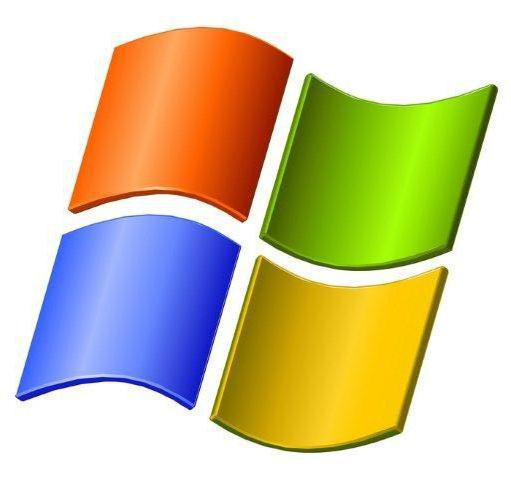
# 5: command line versus command line
Of course, there are times when you end up spending most of your day looking for the correct drivers for the hardware you no longer have the installation disc on. You can also rest assured that by purchasing this insanely powerful graphics card, you can probably make the most of its power.
# 6: centralized and non-centralized application installation
The headline for that point might throw you into a loop. But let's think about this for a second.Do it yourself!
And over the years, this thought was correct. Take a desktop, for example. You can have as much or less on your desktop as you like. Of course, it is believed that some are considered less professional. After all, why does something worthy of a corporate environment need or need fans?
Linux is an operating system that is suitable for any computer. The distribution kit, in comparison with Windows, cannot be called demanding. It will run on both weak PCs and powerful ones. With all this, as already mentioned, the user will receive the OS performance.
Settings
Which is better - "Linux" or "Windows 10"? A similar question is asked by many PC users. In particular, if their computers are not very powerful. You have to pay attention to many nuances and features.
Is the software selling itself? This creates a need for fans to help spread the word. Another company, thanks to the phenomenon of a simple music player and telephone, fell into the same fanaticism of the fans, and yet the image of this company was not overwhelmed by this fanaticism.
# 9: Automatic and non-automatic removable media
Well, those days are coming - but not completely. There is a reason why this is so. Think about it: on a multi-user system, if everyone had instant access to the inserted disk, what would prevent them from deleting or overwriting the file you just added to the media?
# 10: Multiple runlevels versus runlevels
Different runlevels are useful in different ways. Let's say that a given computer is a web server, or mail server... You can decide for yourself whether you think these differences are beneficial to one operating system or another.A distinctive feature of "Linux" is that all settings in this operating system are located in one place. At the same time, the interface is clear, there is no need to look for this or that item throughout the computer. No multiple windows, utilities, or drop-down menus. Everything is extremely simple and straightforward. A few clicks of the mouse - and all the settings of the operating system at a glance.
This is a difficult question to answer as there is no definitive answer. All of your options have their technical merit, but you really shouldn't choose an operating system based solely on its technical merit. Instead, you should choose the one that works best for your use case.
It's about everything and nothing
A question that I get asked a lot more often. Let's consider the choice of your operating system according to market share to be objective. What's the difference in a few months. It will work even on low power hardware such as netbooks. First, corporate America has largely moved to these operating systems due to software incompatibilities, cost, and lack of value. Second, there is a severe lack of legacy hardware support. What business wants to buy new computer for everyone, just a fancy interface, and find out they need to replace everything else, printers, digital cameras, scanners, to make it all work again?
Windows 10, like all other versions of the OS from Microsoft, has a confusing settings menu. Each item is located in a separate location. To find this or that setting, all the time you have to wade through numerous dialog boxes, submenus and lists. The settings in Windows cannot be called clear. Therefore, it will be easier for novice users to set certain OS parameters in Linux. 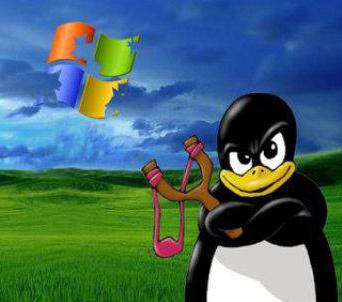
Then why don't you? If you don't have any outdated hardware or software, just stay away. The sheer magnitude of the configuration options means that there really cannot be a strict quality of validation for every scenario that may arise, and they cannot be blamed for it. What they can be blamed for is an extension of an architecture that allows the failure of one system to affect the rest of the system. Instead of only programs using this device being locked, your entire computer is locked and needs to be restarted.
Installing software
But that's not all. "Linux" or "Windows" - which is better? To understand the answer to this question, the user must pay attention to the numerous pros and cons of each operating system.
The OS itself is an environment for installing utilities and programs. Accordingly, it is important for each user to initialize the software they need to work. In Windows, this is not as easy as it seems. This is despite the fact that the process of finding and installing applications is familiar to many users. Initially, you need to go through the following steps:
What is in the box"?
We have it all. The root cause of the blocking was a device driver written by the manufacturer unable to handle this unexpected event. This is a very rare event that the entire system would block. Anyway, to fix this, all I have to do is reconnect the device and restart the app. Limited access to free open source software library.
- You will have no problem finding hardware and drivers.
- You will have no problem finding support.
- Most widely supported operating systems for gaming.
- Large Free and Free Application Library.
- The most vulnerable operating system for spyware and virus applications.
- You will need support.
- General instability due to a shift in the number of possible configurations.
- Security is safe.
- search for the site of the creator / developer (or another place where to download the installation file);
- checking the utility for viruses;
- analysis of the nuances of installing the program (each software may have its own characteristics).
In fact, modern users do not see anything special in this process. Yes, in Windows 10 there is a specialized application called the Windows Store, which makes it somewhat easier to find certain programs. But at the same time, the utility has a meager selection of software. So far, there is no hope for it.
Of course, lack of software choice is no longer a problem. First, it's just easier to use. The reasons for this are probably twofold. Mostly people use the computer to create something else, not just play with the computer itself. Some would say that this is offset by less maintenance required over the life of the system.
- More expensive upfront than other options.
- For your average user, this is not a problem.
Linux has a simplified installation process. In this operating system, almost all software can be found in a specialized application. It is built into the system. Just 2 clicks - and desired program will be installed. No additional search, download or security checks required!
Interface
"Linux" or "Windows" - which is better to choose? It all depends on the user's preferences. The operating system interface plays an important role. After all, people, both advanced and novice users, should be comfortable working with the software. 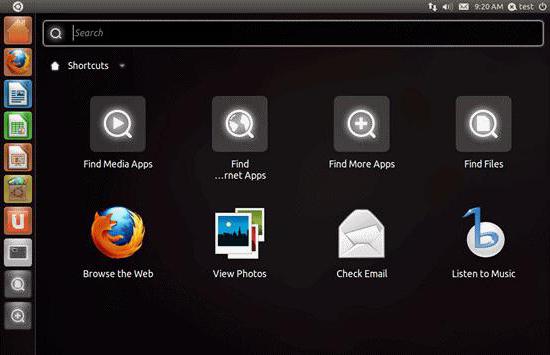
It is this goal that has garnered most of the media attention over the years. Even here, there are two ends of the spectrum. On the other end, you have a web server serving you on this page. You also have every option in between. Maybe not with all the fantastic graphics options, but it will be useful. Although, please donate a little something to your favorite projects. If you choose, you can always be at the forefront of computer science. Full access to the free open source software library. Excellent full featured, compatible and free replacements for your proprietary software. A typical command or wizard needs to be called to update everything against.
- Works on almost any hardware.
- The number of option shifts can be tricky for a non-technical user.
- Limited support for proprietary applications.
In Windows, as already mentioned, it is not easy to find these or those settings. Particularly because of the interface. Once the developers removed the only menu item that "saved" users and allowed them to work normally with the OS. It's about "Start". Fortunately, this component was returned.
If we talk about the Windows interface in general, then users are already used to it. But there are a lot of restrictions and incomprehensible elements in the top ten. Some ironically rejoice that Windows 10 allowed changing the color of the window panels and the Start menu, as well as setting the wallpaper on the desktop. Unfortunately, there are more and more restrictions on Windows.
Some scoff at not looking good, but when you spend 8 or more hours a day staring at a screen, it makes it easier to waste time on a well-designed screen. Advanced users have a simple command line Access using the Terminal application, for example, images were automatically sent to the Pictures folder. But how impressive it does. You can easily connect applications to this Start Menu. It's nice that you can change the line size in real time in the Start menu by dragging the slider to the right, but that makes the presentation more cluttered.
But "Linux" has a simpler and more intuitive interface. Here, according to users, you are your own boss. You can change the interface the way you want in no time. For example, in Linux Mint it is proposed to bring the environment closer to Windows or MacOS using special settings. Very comfortably. And this despite being accustomed to Windows user notices Linux's not-so-convenient "looks". But you can get used to everything.
About safety
Which is better - "Linux" or "Windows 7"? An important point is to ensure the privacy of data, as well as the security of the operating system. What about OS data? 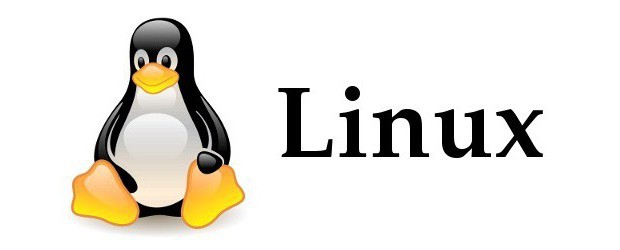
A lot can be said about the situation with "Windows" of any version. In short, Windows is constantly under the threat of being infected by some kind of virus. It could be a harmless browser hijacker or a serious Trojan horse. Also in Windows 10, for example, the operating system collects user data and sends it to Microsoft, thereby endangering information and violating privacy. It is difficult to "wean" the operating system from such actions. Among other things, the official windows updates sometimes cause a lot of problems for users. This is no secret to anyone.
There are no such problems in Linux. Some say that very few viruses are written for Linux. Therefore, we can call the OS as secure as possible. In addition, the distribution does not collect any user data. Confidentiality is fully ensured here. Even antivirus programs may not be needed!
Availability and choice
"Linux" or "Windows" - which is better? An important role is played by the availability of a particular product. After all, the user must purchase this or that software before use.
Windows is inferior to Linux in this area. Not much is known in the world windows versions, some of them are not in demand (like "Vista"), some have already "gone out of fashion" and are not used in principle (for example, Windows 98). Accordingly, most often users choose between XP, Windows 7, 8, 10. And then support for the first OS is discontinued.
Affordable "Windows" can be called - the operating system can be found in any store, on almost every computer. Both in the form of already installed software, and as separate installation discs. Only for use, you will have to purchase the system for money. You can download a pirated copy, but this is not the best solution. So Linux or Windows? Comparison of these systems will help determine the answer. What can you say about each of them? 
Linux is basically a free distribution. The operating system has many different versions that are freely available. Installation discs or in the form of software already supplied to the computer, the system is also sold. But more often than not, Linux is positioned as a free OS with a wide variety of versions.
conclusions
"Linux" or "Windows" - which is better for games and other purposes? Based on the foregoing, one can come to the conclusion that it is the first operating system that is in the lead. And indeed it is. Many people say that Linux is the best choice. Nevertheless, gamers should take into account - most games still run predominantly on Windows. But the developers are struggling with this problem.
"Linux" or "Windows" - which is better? User reviews are shared. This is an eternal dispute in which it is impossible to come to a common opinion. According to statistics, about 90% of users work with familiar Windows, despite the numerous system flaws. But Linux is also being mastered with great success. 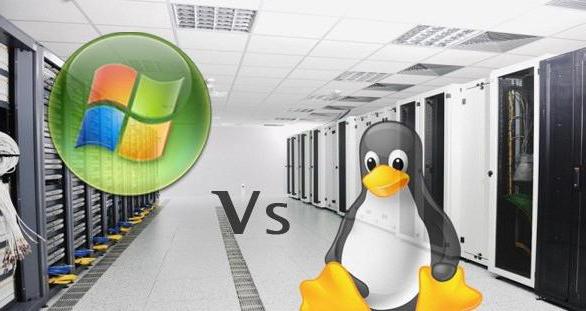
What to choose? It all depends on the personal preferences of the users. You can work on any operating system. But Linux has a number of advantages that Windows is unlikely to realize. This should always be remembered.