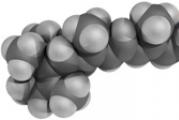How to record a conversation on samsung a5. Understanding the ways to record phone conversations on a Samsung device. How to record a phone conversation on Android
Some users need to record telephone conversations from time to time. Samsung smartphones, like devices from other manufacturers running Android, can also record calls. Today we will tell you what methods this can be done.
There are two ways to record a call on a Samsung device: using third-party applications or built-in tools. By the way, the availability of the latter depends on the model and firmware version.
Method 1: Third Party Application
Recorder applications have several advantages over system tools, most importantly, versatility. So, they work on most devices that support call recording. One of the most convenient programs of this kind is Call Recorder from Appliqato. Using her example, we will show you how to record conversations using third-party applications.
- After downloading and installing Call Recorder, the first step is to configure the application. To do this, launch it from the menu or desktop.
- Be sure to read the terms of the licensed use of the program!
- Once in the main Call Recorder window, tap on the button with three bars to go to the main menu.

There select the item "Settings". - Be sure to activate the switch "Enable automatic recording mode": it is required for the program to work correctly on the latest Samsung smartphones!

You can leave the rest of the settings as they are or change for yourself. - After the initial setup, leave the application as it is - it will automatically record conversations in accordance with the specified parameters.
- When the call ends, you can tap the Call Recorder notification to view the details, mark or delete the received file.





The program works great, does not require root access, but in the free version it can only store 100 entries. The disadvantages include the recording from the microphone - even the Pro version of the program cannot record calls directly from the line. There are other call recording applications - some of them richer in features than Appliqato's Call Recorder.
Method 2: Built-in Tools
The call recording function is present in Android out of the box. In Samsung smartphones, which are sold in the CIS countries, this option is programmatically blocked. However, there is a way to unlock this function, but it requires root and at least minimal skills in handling system files. Therefore, if you are unsure of your abilities, do not take risks.
Getting Root
The method depends specifically on the device and firmware, but the main ones are described in the article below.
Note also that on Samsung devices, the easiest way to get Root privileges is by using a modified recovery, in particular, TWRP. In addition, using the latest versions of Odin, you can install CF-Auto-Root, which is the best option for the average user.
Enabling the built-in call recording function
Since this option is programmatically disabled, to activate it, you need to edit one of the system files. This is done like this.
- Download and install a file manager with root access on your phone - for example, Root Explorer. Open it and go to:
The program will ask for permission to use root, so grant it.
- In folder csc find a file named others.xml... Select the document with a long tap, then click on the 3 dots in the upper right.

From the dropdown menu select "Open in a text editor".
Confirm the request to remount the file system. - Scroll through the file. At the very bottom, the following text should be present:
Insert the following parameter above these lines:
RecordingAllowed Note! By setting this option, you will not be able to create conference calls!
- Save changes and restart your smartphone.




Call recording by system means
Open the built-in Samsung dialer app and make a call. You will notice that a new cassette button has appeared. 
Pressing this button will start recording the conversation. It takes place automatically. The resulting records are stored in internal memory, in directories "Call" or "Voices".
This method is rather complicated for an ordinary user, so we recommend using it only as a last resort.
Summing up, we note that in general, recording conversations on Samsung devices does not fundamentally differ from a similar procedure on other Android smartphones.
Sometimes it is convenient to receive audio files of phone calls to a computer, for example. It happens that during a conversation we get distracted and miss something important from the conversation. Today's phone models have become smarter than their predecessors, but many cannot record. This also applies to such a model as the Samsung Galaxy S3.
We are now living in the "Android world". More and more people are buying smartphones. These machines can do anything. And Samsung mobile devices are considered the best of the best. But there is no way to record dialogue in real mode.
Therefore, it often becomes necessary for you to learn how to record a telephone conversation on Samsung. There are the following options:
- download the app on Google Play;
- use a voice recorder;
- download a special patch.
You can download the application from Google Play and use it on this phone. However, this is not always effective. Someone can use a voice recorder, but you need to buy one first. Moreover, the voice recorder will not perform high-quality sound processing if you turn on the speakerphone on the phone.
The most effective methods
With the help of a patch that makes changes to the firmware itself, you can record calls. Before you record a conversation on your Samsung phone, please read the instructions provided. And then download the program file and install it directly on your phone.
You can patch almost any mobile phone and solve the problem of how to record a telephone conversation. Many download instructions are in English and some are difficult to understand. If in doubt about how to complete the installation correctly, refuse to do it yourself. After all, a means of communication can be damaged without the necessary knowledge.
The choice is yours
You can go to Google Play and select a product that implements the recorder function on your mobile device. Or you can install a patch - a modification that changes the device's firmware. Like apps, patches can be found online. Only if you want not to spoil your mobile, a specialist should deal with the installation.
Go to the site, the link to which you will find below. And by pressing the "download" button, you can install the software for any purpose. Here's exactly how to record a conversation on your Samsung phone. They will help you with the installation, as well as explain how to use the service.
All users of smartphones and tablets know that these devices are created not only for calls or surfing the Internet, but also conceal a lot of interesting features and useful functions. Everyone knows about the "standard set": calculator, voice recorder, radio, calendar and so on. But all users know that you can even record a telephone conversation. Today we will talk about how to record a conversation on the phone of the well-known Samsung brand.
How to record a telephone conversation?
Samsung phones have been the best-selling phones in the past few years. Excellent quality of devices and practical Android OS will not leave indifferent any owner. Many of them are not even aware of the potential of their device. It has a lot of built-in functions, and if you equip your phone with third-party applications, it can become an irreplaceable assistant in work and in everyday life.
Sometimes we have to record telephone conversations. Perhaps they dictate to you some kind of step-by-step guide, and you will need to listen to it again, or they give you important information that cannot be forgotten. In any case, such a procedure is possible on all phones running the Android OS using their own resources. How to Record Conversation on Samsung Phone? Very simple. For this:
- During a telephone conversation, press the "More" button with an arrow;
- In the drop-down menu click on "Dict.";
- After that, recording will start.
On some Samsung phones, in order to record a telephone conversation, you need to press the "Menu" button during it and then select "Dict."
How can you listen to a recording of a telephone conversation?
To do this, open the column of recent calls and select the one that you recorded. You will see an icon that indicates that the recording has been made. When you click on it, you can listen to the conversation again.
If you are interested in a specific folder where the audio file was saved, then it is also available. Go to the "Task Manager" and find the "CallRecording" folder there. Most often the folder is stored on a memory card, but in some cases it can also be found in the phone's memory.

If the method described above does not work to record a telephone conversation or it is not very convenient for you, you can use special utilities. Most of these programs are free and do not take up much memory.
Mobile phones are an integral part of IT technology. Samsung deservedly occupies a leading position in the world of sales of electronic devices. They can rightfully be called the best manufacturers of these goods. The best known are smartphones of the Galaxy family, developed on the Android platform. The most popular Galaxy models are the J, A and S series devices. The Galaxy family is presented in all price segments (budget, medium and fashion). Series letters correspond to each price range.
The J-series are budget models made from inexpensive materials and equipped with a simple body, but at the same time they have good filling. Models of the A-series are in the middle category of price and quality. And the S-series gadgets belong to the fashion version.
In January 2017, Samsung introduced the third generation of Galaxy A-series smartphones to the general consumer. Samsung Galaxy A5 stands out among the novelties of this line. The average price for Samsung Galaxy A5 in Russia is about 27,900 rubles.
The functionality of the Samsung A5 (2017) is generally good, but it seems that it was deliberately limited so that it is not compared with the flagship devices of the S-series.
Samsung Galaxy A5 (2017)
The A5 is in many ways similar to other devices in the Galaxy family: it also has rounded corners, a square camera eye and an oval fingerprint scanner on the home key. The backlit task and back keys are still located on either side of it. But instead of plastic, the body is now made of glass and metal. The 2017 model weighs a little more than last year's (157 g), but thanks to the rounded shape it is comfortable to hold in your hands. Not only the front, but also the back panel is made of 2.5D glass. There is a panel above the display, where the speaker is located in the center, and a light sensor eye and a camera are installed on the sides of it.
The back of the A7 is similar to the Galaxy S7, an advanced 2016 model, with the camera and flash rounded to the edges. On the right side there is a speaker mesh, which used to be located at the bottom end, and under it there is a power button. On the left there is a tray for one SIM card, which can be removed with a pin. Above there are volume buttons. At the bottom are the 3.5mm headphone jack, microphone hole and USB Type C. In addition, the A5 is equipped with plastic strips to separate the antennas. At the top there is a slot for a SIM card and a flash drive, as well as a second microphone hole.
A5 (2017) is available in four colors - black (black sky), blue (fog blue), gold
(golden sand) and peach.
Specifications
Operating system - Samsung A5 runs on Android OS v6.0.1 Marshmallow with the manufacturer's proprietary interface. The curtain is better designed and color-coordinated with standard applications. In the previous version of Android, it is dark gray, and messages, dialer, contacts and settings are made in white.
Single sim (nano sim) or dual sim (nano sim, dual stand by) are used as SIM cards.
The RAM capacity is 3 GB (and it is filled with LPDDR3 chips). At the beginning of work, 1.5 GB are already occupied, and while using the smartphone, about 1 GB remains free, but there is nothing to worry about. Android is based on the Linux kernel. According to the policy of this OS, the RAM memory should not be empty, and if there is nothing there, then it should be loaded with secondary programs. But if the owner decides to play some heavy game, then the system will immediately allocate the necessary space for it. The transition between different tasks is smooth, invisible to the user.
The built-in memory capacity is 32 GB, of which 23.5 GB is allocated to the user section. There is also a separate microSD slot for cards, their capacity can be up to 256 GB. Also supports USB OTG function.
A5 (2017) has the following dimensions: 71.4mm * 146.1mm * 7.9mm (width-height-thickness).
Equipped with an eight-core 1900 MHz processor.
NFC and MST technologies support the Samsung Pay function, which allows the owner to pay for purchases with a smartphone in all shopping centers and in general make any payments. All transactions are protected with a fingerprint, so payments are absolutely safe.

The A5 (2017) has two separate SIM card slots. They support all European networks from 2nd to 4th generation. Wi-Fi networks are supported by the wireless module. The navigator uses GLONASS and GPS satellites to determine the location. Stereo sound transmission and energy-saving mode are provided by Bluetooth version 4.2. The USB Type C port charges and connects various accessories.
Touch finger scanner
Built into the main hardware button. It was created to unlock your smartphone, make Samsung Pay payments and use a secure folder.
To set up the scanner, you must first set a password or pattern to unlock your phone.
Communication
The smartphone supports three navigation systems: American JPS, Russian GLONASS and Chinese BeiDou. Navigation works great both outdoors and indoors.
Design
The A5 (2017) has a well-thought-out ergonomic design that facilitates human interaction with this smartphone and reduces the likelihood of damage. It is made to fit your hand, and therefore all its elements on the body can be operated without problems. And if it is still difficult to operate with one hand, then you can turn on a special mode, in which the menu will decrease in size. The scanner is located on the front panel and works smartly. The camera does not protrude from the body, which reduces the likelihood of damage. In addition, the phone can be placed on any surface without fear of dropping it, it will lie flat.
But the main advantage of the case is its dust and water resistance. The smartphone has maximum protection against dust and moisture according to the IP68 standard. The latter property is generally unique for such devices: A5 (2017) can withstand immersion in water to a depth of 1.5 m and time up to half an hour, and nothing will happen to it! True, this only applies to fresh water.

After the smartphone has been in the water, the following text appears on the screen: “Port check. Moisture detected. To charge the device, the charging / USB port must be dry ”(see photo).

There is nothing wrong with this message. In order to continue using the smartphone, the user simply needs to dry this port.
Sound
Water resistance is great, but because of it, the sound comes out somewhat dull, especially with regard to bass. For a call, the sound will be sufficient, and you can use speakers and headphones to listen to music and movies. Sound saturation will depend on the quality of the headphones. For more detailed sound tuning, there is an equalizer with preset settings. The kit includes quite decent earplugs. Of course, there is an FM radio.
Screen

The screen diagonal is 5.2 inches. The display is made using Super AMOLED technology, has a resolution of 1920 * 1080 pixels (FullHD). There is touch control, the type of touch screen is multitouch, that is, it simultaneously supports several touches (this device has 5 of them).
The A5 (2017) is also equipped with a light sensor. The device has 16 million colors, with bright and juicy shades selected. True, they look like this if you look at the screen directly, and from the side the picture will "float" a little, but hardly anyone will consider it that way.

The device has an Always On Display function, that is, the screen is always on. When the phone is locked, the time and latest notifications are displayed.
In addition, this mode also displays two buttons for calls and photos. Thanks to Super AMOLED technology, this function consumes very little.
In addition to the color variety, the A5 (2017) screen has another important advantage - it saves battery power. This is achieved due to the fact that in AMOLED matrices, not the entire panel is illuminated at the same time, but each pixel is autonomous. The battery is used up in a sparing mode as black pixels are not lit. In this case, the correct transmission of black occurs. Therefore, compared to other smartphones with a similar battery, the A5 (2017) will work much longer. So in economy mode, this phone (as well as other Samsung models) is simply beyond praise.
The brightness is regulated by PWM (pulse width modulation), its flicker is noticeable at a reduced brightness, and at full brightness, the human eye does not see it (but this does not mean that it does not notice it). Thanks to the adaptive brightness on an AMOLED display, information in the sun is perceived and read much better than on an IPS display (another smartphone display technology).
The sensor is covered with an extra durable glass with an oleophobic coating that protects against stains and dirt.
Cameras
Samsung A5 (2017) is equipped with two cameras, rear and front, both 16 megapixels. Since the lens does not protrude from the body, you have to use ISOCELL modules with small pixels (1 micron). There is autofocus, the focal length of the camera is 27 mm. There is a LED flash.
The main camera takes pictures very decently during the day, however, in somewhat cool shades (the white balance is not quite adjusted). At night, unfortunately, the pictures do not come out as good as during the day. However, this applies to all mid-budget people. So far, only the flagship Samsung S-series make excellent night photos.
The A5 (2017) has digital stabilization, but no optical. This means that the pictures will be beautiful only if you shoot still, and when shooting on the go, the picture is slightly blurred.
With a wide range of filters available, any Galaxy A5 (2017) user will feel like a professional photographer.
There is a smart button, thanks to which it has become very much to take selfies. You just need to choose the position of the shutter button on the screen.
Here's an example of a photo taken during the day:

And here's how he photographs at night:

A shot taken at night
The A5 (2017), like other smartphones, has standard applications.
In addition to the usual, he has the following applications installed
- Office suite Word, Excel, OneNote, PowerPoint, voice recorder converting voice to text.
- HTML5 (but no Java, on which almost all mobile applications are built).
- Payment systems Samsung Pay and uBank.
- Google and Yandex search engines.
- Not only the Google Play Store, but also the store of Samsung itself.
- Samsung Club Apps - Samsung Gifts, Samsung Members, Essentials, Notes.
Autonomy
From the A5 outlet (2017) it charges 100% in about an hour and forty minutes. It takes 7-9 hours to charge from a computer. The rechargeable battery has a capacity of 3000 mAh. When browsing sites on the Internet and sitting in the social. networks, he will work for a day and a half. For games, the charge lasts less than a day.
In emergency mode, the phone will be able to work for the maximum time, if necessary, you can send a message or your coordinates.
Almost all games can be played on A5 (2017), all new items work perfectly. Just do not forget that with games the charge will end much faster than when reading some information on the Internet. By the way, A5 (2017) has no problems with the Internet, navigation is fast, sites do not freeze.
What's new in 2018?
As already mentioned, the A5 (2017) smartphone runs on Android 6.0.1 OS. In August last year, it was updated to Android 7.0, and in April 2018, this line of smartphones was launched based on Android 8.0.0.
Advantages and disadvantages of the smartphone A5 (2017)
Advantages:
- High speed internet;
- According to different users, the processor and display are just awesome;
- Large memory capacity (built-in memory 32 GB + microSD with a maximum capacity of 256 GB);
- Two cameras that allow you to take quite high-quality pictures;
- Waterproof (in fresh water);
- With Samsung Pay, you can make a variety of payments directly from your smartphone.

Disadvantages:
As you know, they are often a continuation of the merits, and this is once again confirmed by the features of A5 (2017).
- Due to the protective membranes that ensure water resistance, the sound comes out muffled, and the bass suffers more;
- Of course, thanks to the vibrant color palette, the quality of AMOLED displays is unrivaled, but many consumers complain that their eyes get tired quickly;
- As the same users write in their reviews, they were sometimes let down by the fingerprint sensor.
In general, summing up, we can say that the Galaxy A5 (2017) is the best choice in terms of price and quality.
You might also like:
 2019 ASUS smartphones: a prestigious gadget at an affordable price
2019 ASUS smartphones: a prestigious gadget at an affordable price
 Huawei Honor View 10 128GB smartphone - advantages and disadvantages
Huawei Honor View 10 128GB smartphone - advantages and disadvantages