Linux server. How to create a Linux server with your own hands and what you need for this. What is the Linux operating system for the server?
Features:
- The distribution is built on the basis of RedHat Enterprise Linux
- Stable
- Reliability
- Lack of official support
The strengths of the CentOS distribution are reliability and compatibility with Red Hat Enterprise Linux. Weaknesses - poor localization (compared to ALT Linux and ASPLinux), lack of some programs specific to our region (SIM, xxkb). It is not possible to get support from a manufacturer in our region; There is no non-commercial support in Russian and Ukrainian. The system works perfectly on clusters.
You must connect the server to home network for reasons of stability and ease of setup. This guide provides cable connection. Select a computer name and configure the user to administer. The system offers you to encrypt user files. This is recommended because encrypted files are then protected by external access if you are not logged in. Follow the installer instructions to separate hard drive.
- Choose language.
- This is followed by location settings and keyboard recognition.
- Just follow the instructions in the installer.
Fedora
Features:
- Widespread
- Excellent community support
- Good defense
- Many different applications
- Russification is not present in full
- Constant update
More suitable for PC than for server, due to possible instability. But it all depends on the ability to use the distribution kit correctly.
Internet server security
You can specify whether the server should connect to the network through a proxy. If you choose automatic updates, problems may occur if the update fails.
- Select a system update method.
- However, you must constantly update the system for security reasons.
- Then you can choose from many popular server applications.
openSUSE
It was founded by the German company of the same name, later acquired by Novell. A distinctive feature is the availability of its own YaST2 software package, which allows installation and configuration of any system components.
Features:
- Professional approach to trifles
- Easy to use YaST configuration utilities
- Russification suffers (part of the menu may be in English, part in Russian)
- Easy hardware setup.
- Excellent documentation in Russian
- There is a set of drivers "out of the box"
- Large selection of packages through the use of RPM and pluggable repositories.
- OBS build system
ALTLinux
Russian distribution developed by ALTLinux. Grown from Linux-Mandrake Russian Edition. Much attention is paid to security.
Conditions are also constantly changing. Therefore, you should be aware of the latest developments. Do not start the web server in desktop systemespecially if it contains important data. Periodically create backups data and configuration files on the server and store them as much as possible without connecting to a network.
- Key authentication is also recommended.
- Use as few services as possible.
Advantage: you do not need to connect to the Internet and do not upload your data to a third-party server. Cloud computing is on every mouth, so online hDD - This is a really wonderful thing. However, this is just fun with the corresponding fast Internet access - especially if you have large files. This prevents data spying. As a third argument, it can be argued that hard disk space is really cheap compared to online storage.
Benefits:
- Russification of documentation and applications.
- Simple graphical installer (in most cases it does not require dancing with a tambourine).
- A large number of graphical utilities to configure the system.
- Stability and reliability (best suited for servers).
Features:
- Excellent Russification
- Technical support
- Wide selection of software
- It is made by the Russian company
ASPLinux
A Russian-language distribution based on packages from Fedora Core, but with security fixes. It includes quite a few "additional" (compared to Fedora Core) packages. Binary drivers (ati, nvidia, slmodem), video codecs and some other not quite open programs are included in the package.
Once file server configured, it can still be used in a dark chamber until the death of its equipment. For many users, especially for professional users and companies, it’s worth using separate server data. First, consider the hardware server’s own server server. In the same way we go from the home office, in which, of course, no more than five people work. For this reason, you do not need a supercomputer to manage your data. The instance computer does the same job.
The disk size is much more important. Hard drives are cheap, so you should not save and shop generously. Therefore, if the hard drive is breathing your life, your data is still available on another hard drive. This makes data transfer more fun.
So far, work on this distribution has been suspended.
Debian based distributions or using the Deb package format:
Debian
An operating system consisting of both free open source software and closed components. In primary form, Debian GNU / Linux - one of the most popular Linux distributionshaving a significant impact on the development of this type of OS as a whole. There are also projects based on other kernels: Debian GNU / Hurd, Debian GNU / kNetBSD and Debian GNU / kFreeBSD. Debian can be used as operating system for servers and workstations.
The distributions mentioned above provide most of the help on the Internet. In addition, for security reasons, the server should always run as few services as possible, which also speaks of the graphical interface. Only configuring a network card is easier with access to the desktop. But the server version is also not a problem.
Besides, lAN card should be automatically configured at system startup. Recording a gateway is important only when the server needs to connect to the Internet. This is useful for importing updates online. Do you need your own web server? Installing and maintaining such an Internet server is easier than it might seem at first glance. First, the necessary packages for the web servers, programming language and database are installed.
Features:
- 100% free
- Excellent website and community resources
- Well tested
- A great Aptitude software installer.
Ubuntu / Kubuntu / Xubuntu
Built on the Debian GNU / Linux package tree, it is essentially a Debian build containing the latest software for home or office use. It is the fastest and most widely developed distribution.
Email server
When the installation is complete, run the server setup. Save the file using the key combination, exit the editor. Includes a way to break down complex configurations to create separate files to simplify organization and management. Beginners have to deal with a few. These include shared hosting and some optimization instructions.
Linux file server
At the beginning, the default settings are enough. If you host only one site, you can put all your content in this directory. Just stop the server. To restart, enter. You can reload the configuration file without restarting the service. To do this, use the command.
Features:
- Simple, intuitive multilingual interface
- Frequent and easy network updates and offline Package repository
- A powerful community of users and developers, including in Russia
Distributions using other package systems:
Gentoo
Gentoo is a typical representative of source-based distributions, that is. All software is provided as source code for installation. This distribution is most likely not suitable for a novice user, but recently it has gained quite wide popularity.
Further verification possible. The team simplifies adding and testing - without affecting a running server. After successfully entering the session log screen, a screen showing the connection between the client and server is displayed. The client determines the color depth and resolution of the desktop. If the user enters a username and password, authentication begins.
Installing Programs on Linux Server
At about two dozen, a maximum is reached, and the operating speed drops markedly. Ken Hess is a free technology editor and journalist. In this article, we explain how to do this. If you followed, you are already fulfilling all the prerequisites. Connect to your server to run the following commands.
The following advantages of Gentoo Linux are as follows:
- The ability to fine-tune and optimize for a specific computer, since all packages are collected (compiled) on the end-user machine.
- Convenient system of installation and removal of programs, based on the system of "ports". Connect remote repositories.
- New versions of packages appear in repositories with high speed (a few weeks, or even hours after their official release)
- Ability to install Gentoo from a working system without interruption.
Disadvantages:
Database server
An individual configuration file is created and saved via the corresponding online tool. Please visit the official download page. Now enter the appropriate server data. In addition, you can install the update manually. If you encounter problems, reinstall the file permissions as described above. . Now you can easily sync files with your own plug and enjoy a rich, stable cloud software. In addition to affiliate links, the most important contribution is the support of this site and content.
- Russification (locale, fonts, etc.) will have to be done manually, by running scripts.
- English documentation
- If you have problems installing software, the solution may not be trivial and require technical knowledge.
Features:
- Painless installation of individual packages
- High relevance
- Excellent documentation
- Creating a “geek-style” distribution, specially adapted for the needs of the user
- Graphical installer
- Long and tedious installation of the system
Gentoo Linux is a very flexible distribution. It allows you to work with almost any equipment configuration and make both a workstation and a server out of the system. Of course, creating a personal configuration requires some skills and understanding of the operating principles of the Unix family of operating systems.
What is the Linux operating system for the server?
The intention is to install an Internet server in which the proposed applications and services should be in the foreground, and not the operating system itself. Here, for each software package, soup was prepared. However, the disadvantage is that this is acceptable if the functionality of a typical server environment is sufficient. Hardware requirements are low. Based on programs and libraries translated from source, all programs have 32 bits to provide a server with various services.
Calculate Linux
Calculate Linux - A family of distributions designed for small and medium-sized businesses that use roaming profiles and centralized software deployment. Based on the Gentoo Linux project and fully compatible with it.
Features:
Available programming languages
Internet intranet server server. . Because installable applications are available. Configuration through a browser will also be possible in the future, the necessary software is already under development. Thus, the output of graphics and input of key commands, as well as mouse movements, can be performed on a different computer than the program that calls these outputs and ultimately processes the input data. And again, "Next" - "Install from the Internet."
Other settings are accepted. In the next step, you specify where to store temporary files during installation. You will then be asked to specify the type of Internet connection. The next item is package selection. Pay attention to the choice of package. To do this, click Skip once, and then change to display the version number.
- Ready client-server solution.
- Rapid enterprise deployment.
- Full-fledged work in heterogeneous networks.
- Rolling-release update model.
- Includes specially designed Calculate utilities to configure, build, and install the system.
- Interactive system assembly is supported - preparing an ISO image of the system for your tasks.
- Convenience of administration.
- Ability to install on USB-Flash or USB-HDD with ext4, ext3, ext2, reiserfs, btrfs, xfs, jfs, nilfs2 or fat32.
- 100% Gentoo compatible with support for binary update repositories.
Linux operating systems are extremely widespread and widely used. While certain linux distributions oriented to experienced users, others are much simpler, and are great for switching to them from Windows. Linux distributions often take advantage of the considerable resources of their user communities.
Additional packages will be added automatically. Then run the installation using "Next". After the installation of all packages is complete, it is still proposed to create an icon on the desktop and an entry in the Start menu. After the installation is completed, by clicking Finish, a few more automatic steps are performed. Now the installation is complete.
Basic Linux Server Settings
Often this method is used to access the remote command line locally, i.e. on local console output from the remote console is output, and local keystrokes are sent to the remote host. To create your own server, you need server software.
Although Linux operating systems offer an excellent desktop environment, Linux can also be an excellent system for server applications. As a rule, Linux provides improved access control, giving greater flexibility and stability.
Therefore, Linux distributions are an ideal server landscape. Check out the 12 best Linux operating systems for servers, and which users they are designed for.
Please note that you first go to the directory and start it only because it does not work when the file is launched directly. Now the program creates some files in the folder, such as a map and settings. Settings can be edited later using a text editor.
This is the port standard. Then you need to configure the port on your router. Unfortunately, you cannot give a general explanation about the release of a port on a router, since this is different on each router. Please note, however, that the server is only available when it starts!
What is the Linux operating system for the server?
What distinguishes a Linux operating system for a server from a regular Linux distribution? For the answer you need to consider the server hardware. Servers, in essence, are computers with special characteristics. For example, server hardware ensures long uptime, efficiency and reliability. In addition, servers balance computing power with power consumption. Therefore, Linux operating systems for servers put reliability and resource consumption in the first place.
Pay attention to the console, if there are error messages, they can usually be easily resolved. This allows you to store a computer in the basement and manage its graphical interface through another computer. However, you can find information about this here, for example. To install, run the following command. The first time you must enter a password.
If you look at the products on the site and on other sites, you will find that the hardware and software are available in 32-bit or 64-bit versions. Now questions: what is my version? First, however, you need to find out which software and application are appropriate for your existing operating system.
Operating room linux system for the server serves content for client devices. Accordingly, server operating systems have tools for creating simple servers. Since the servers basically operate in automatic mode, the graphical user interface (GUI) in the Linux operating system for the server has a less important role.
For some time, the question has been growing more and more: do you need a 32-bit or 64-bit version of the software? Server applications and operating systems have left you a choice for a long time. However, this option is increasingly becoming the main part of the decision-making process for desktop applications and software.
This article discusses the definition and development of 64-bit platforms, as well as the advantages and disadvantages of upgrading this platform. If you're interested in finding out if you have a 32-bit or 64-bit computer, go to the penultimate paragraph.
According to IDC, hardware sales data indicate that 28 percent of servers use Linux. However, this data most likely does not include home servers. Using specialized Linux operating systems, you can deploy your own server. It is important to use the long-term operating version (LTS), and install the necessary software. LTS versions are more stable and have a long support period.
If you are not interested in the complex details of a computer, suffice it to say that 64-bit computers are faster and more efficient than 32-bit computers, because the processor can accommodate and process large amounts of data. The total speed of the computer is determined by the number and size of data packets that the computer can receive in every second.
Another advantage of 64-bit versions is the ability to make more system memory available. However, the operating system may also limit the amount of address memory. Therefore, updating in the 64-bit version in most cases also allows updating the system memory. But if you need an application platform that is unlimitedly expandable and scalable, you should consider buying multiple servers and creating them in a cluster.
When choosing a Linux operating system for a server, consider the purpose of the server. Application computer under running Linux as a media server different from its use as game server.
Probably the most famous of the Linux operating systems is Ubuntu. With many options, Ubuntu is stable distribution. This system and its options provide excellent opportunities for the user. Ubuntu system Server comes in two versions - LTS and as a floating release. The LTS version of Ubuntu Server is said to have a five-year support period. Although this period is not five years, non-LTS versions only have nine months of security and maintenance updates.
While Ubuntu and Ubuntu Server are very similar to each other, the Server version offers other tools. For example, Ubuntu Server provides add-ons such as OpenStack Mitaka, Nginx, and LXD. They facilitate system administration. Using Ubuntu Server, you can deploy web servers, provide containers, and more. Moreover, these tools are ready to use immediately after installation.
Although not a server distribution, Ubuntu LTS provides a five-year support period. I am currently using Ubuntu 16.04 LTS, which runs a Plex server, as a Linux game server. LTS distributions can function perfectly as Linux operating systems for servers. You just need to install server software on them.
If you're new to Linux, or in the area of \u200b\u200bserver operating systems, then Ubuntu is a great choice. This system remains one of the most popular Linux distributions in part due to its user friendliness. Accordingly, Ubuntu Server is a Linux operating system for servers, fantastically suitable for novice users. It is excellent as a media server, game server, and email server. More sophisticated servers can also be configured on Ubuntu Server, but it is definitely targeted at major servers and beginners.

SUSE Linux debuted in 1993. In 2015, the open source openSUSE variant evolved into SUSE Linux Enterprise (SLE). There are two branches of openSUSE: Leap and Tumbleweed. The Leap version has a longer release cycle, while Tumbleweed is a floating release. Therefore, Tumbleweed is more suitable for advanced users, providing the latest packages such as Linux Kernel and SAMBA. Leap option is more suitable for stable solutions. The operating system is supported by updates.
The default toolkit makes openSUSE a fantastic Linux operating system for the server. It includes openQA for automated testing, Kiwi for delivering Linux images to multiple platforms, YaST for configuring Linux, and a comprehensive Open Build Service package manager. By abandoning the nine-month cycle of floating releases, and focusing on stability, as is the case with SLE, openSUSE is becoming a viable Linux server environment. IT professionals even called openSUSE "... CentOS and Debian by SUSE."
For which users is intended: The openSUSE system is more suitable for advanced users, such as system administrators. It is suitable for installation web— serversbasic home servers or combinations of web servers and core servers. System administrators can use tools like Kiwi, YaST, OBS, and openQA. The versatility of openSUSE makes it one of the best Linux operating systems for servers. In addition to server capabilities, openSUSE supports a pleasant desktop environment. For the most basic servers, openSUSE is also quite suitable, although somewhat redundant. Still not sure?
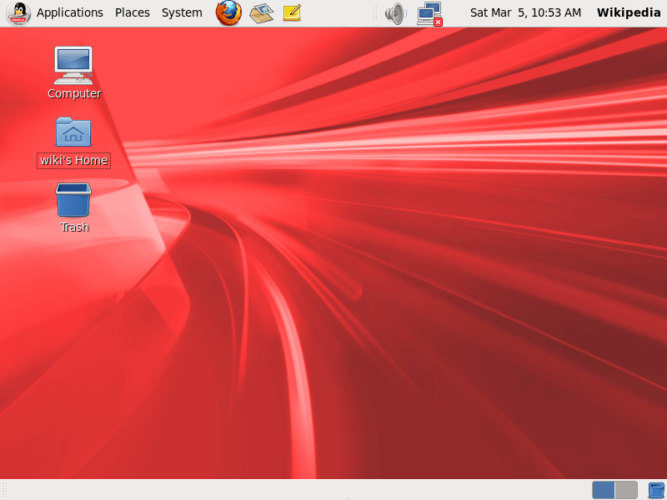
If you experience ambivalent feelings by reading the words “ Oracle Linux"Then you are not alone. The Oracle Linux system is a Linux distribution supplied by the technology giant Oracle. This system is available with two different cores. One option has a kernel that is compatible with Red Hat (RHCK). This is exactly the same kernel that is used on the Red Hat Enterprise Linux (RHEL) system. Oracle Linux system certified to work with a variety of equipment from manufacturers such as Lenovo, IBM, and HP. To increase kernel protection, Oracle Linux uses Ksplice technology. The system also includes support for Oracle containers, Openstack, Linux, and Docker. Brand themes use Oracle themes, including Oracle Penguin.
The manufacturer supports the system, but it is paid. Although, if Oracle Linux is not working in an enterprise environment, then the price of support is not set. If it becomes necessary to deploy a public or private cloud, the Oracle Linux operating system also supports these technologies. On the other hand, you can try working with Oracle Linux if you just need a Linux system with the Oracle brand.
For which users is intended:Oracle system Linux is better Most suitable for data centers or for creating clouds with OpenStack. For Oracle Linux, the most experienced home server or enterprise server users are best suited.
Container Linux (formerly CoreOS)
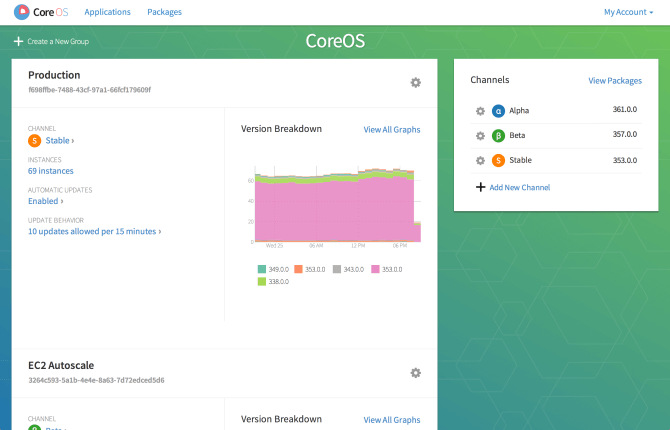
The CoreOS operating system in 2016 changed its name to Container Linux. As the new name implies, Container Linux is a Linux operating system released to provide containers. The system is focused on simplifying the process of providing containers. Container Linux is an excellent operating system for reliable, scalable use. Cluster deployment of containers is easy, and this distribution includes tools to detect the service. It includes documentation and support for Kubernetes, Docker, and rkt technologies.
Package management is not included in the system. All applications must run within containers, so containerization is required. And if you work with containers, then Container Linux is the best operating system for servers in a cluster infrastructure. It provides the etcd daemon that runs on every computer in the cluster. In addition, there is some flexibility in the installation. In addition to a local installation, Container Linux can be run in virtualization environments such as Azure, VMware, and Amazon EC2.
For which users is intended:Container Linux is best for servers in a clustered infrastructure or containerized environment. This most likely does not provide for the average home user. But with Plex lovers having the official Docker logo, Container Linux can work in any environment - from a basic home server to complex clusters. Use Container Linux if you work confidently with containers. Together with openSUSE, Container Linux is one of the best new and updated Linux operating systems to try.
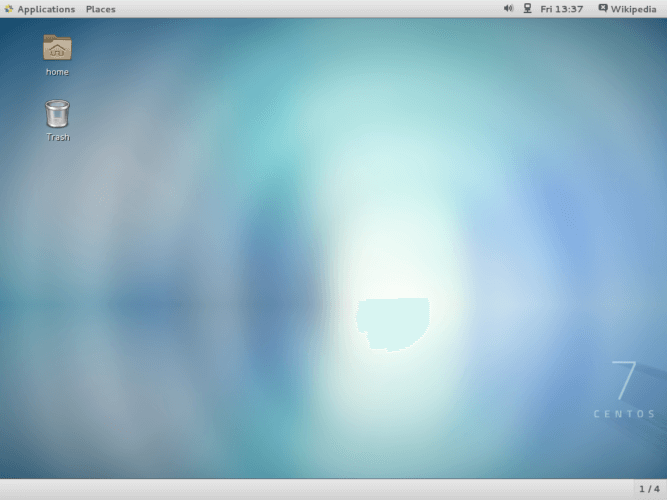
The CentOS operating system provides a stable working environment. This is an open source version of the Red Hat Enterprise Linux (RHEL) operating system. In this regard, CentOS provides an enterprise server. This Red Hat operating system uses the same source code as RHEL. CentOS includes an RPM package manager. In 2010, a review of sales data showed that approximately 30 percent of all Linux servers works on CentOS. And there is a reason for this: it is a very stable server environment with support from Red Hat.
It should be noted that CentOS also works well on mainframes. For users who prefer a GUI, KDE and GNOME are available on the system. CentOS can be used as a direct desktop operating system. With support from Red Hat and a growing user community, CentOS remains error free.
For which users is intended: The CentOS system provides the functionality and stability of Red Hat Enterprise Linux. Therefore, it is perfect as a modern operating system for the server. If you need a free alternative to RHEL, you can use CentOS. However, it is also quite friendly to beginners thanks to its package manager. Overall, CentOS is the best free alternative to Red Hat Enterprise Linux.
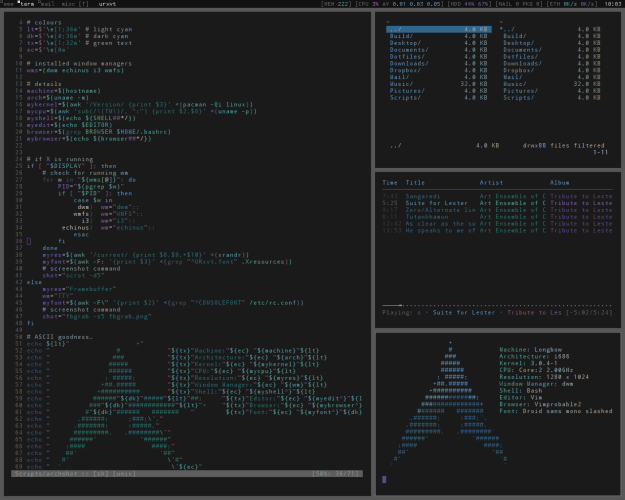
Many servers limit power consumption. Reducing power consumption is a major advantage, especially for constantly switched on machines. Therefore, Linux operating systems for servers must use small resources. Proper allocation of resources is a key factor in server uptime and server performance. Many Linux distributions use less resources than their Windows or macOS counterparts. The Arch operating system is a simple, lightweight distribution that adheres to the KISS principle ("make things easier").
For this system in Arch Linux Wiki highlighted. There you can find out everything related to the configuration of Arch Linux as the operating system for the server. While there is no special, pre-built release of the system for servers, this Wiki documentation describes all the steps to create your own server operating system. You can install popular server programs, including MySQL, Apache, Samba, and PHP for Arch.
For which users is intended: Arch Linux is a universal Linux operating system for servers. It is ideal for turning into an old PC server. But, despite its lightness, the Arch system is quite functional and on more powerful hardware. In addition, Arch Linux is best suited for users with technical experience, as they will have to configure Arch as a server system.
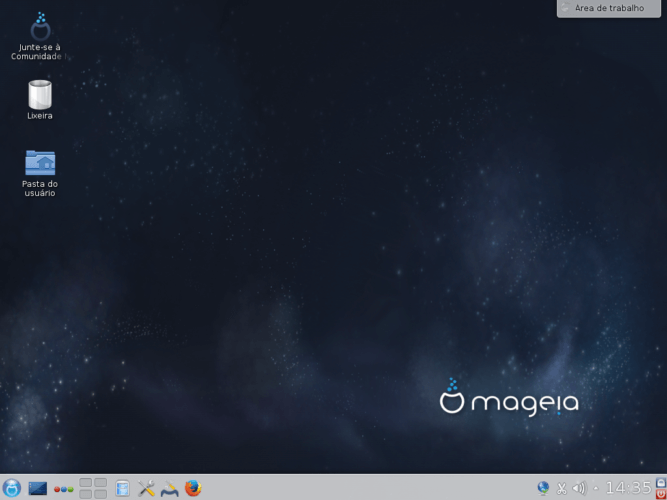
The Mageia system is a Linux operating system that focuses on reliability and stability. This is the Mandriva Linux branch introduced in 2010. In 2012, PC World magazine praised Mageia, which today has reached the fifth version. Although there are many Linux operating systems, there is also a large list of Linux desktop environments. The Mageia system includes a whole group of user interfaces, such as KDE, GNOME, Xfce, and LXDE.
Instead of MySQL in mageia is part of MariaDB. Server-oriented elements such as 389 Directory Server and Kolab Groupware Server make Mageia an outstanding Linux server operating system.
For which users is intended: Mageia is a trusted Linux server operating system. It includes tools such as MariaDB and Kolab Groupware Server. In addition, Mageia provides a reliable, secure environment. Customers who require a GUI can also consider using Mageia due to its many desktop interfaces.
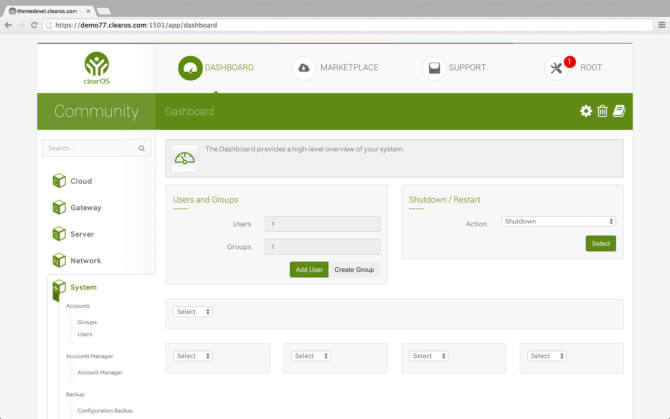
ClearOS is designed specifically for servers, gateways and network systems. Standard system installation provides enhanced security. It includes a network firewall, bandwidth management tools, mail server, and intrusion detection tools. ClearOS 7 Community Edition includes 75 applications and tools.
Although there are paid versions of ClearOS, Community Edition remains free. In addition, ClearOS updates from developers are also free, but such free updates are not tested.
For which users is intended: ClearOS is a specialized Linux operating system for servers. Its rich set of applications puts ClearOS in a Linux-centric distribution. Linux lovers and experts only need to request desired applications. But for beginners it is better to choose other distribution systems for servers.
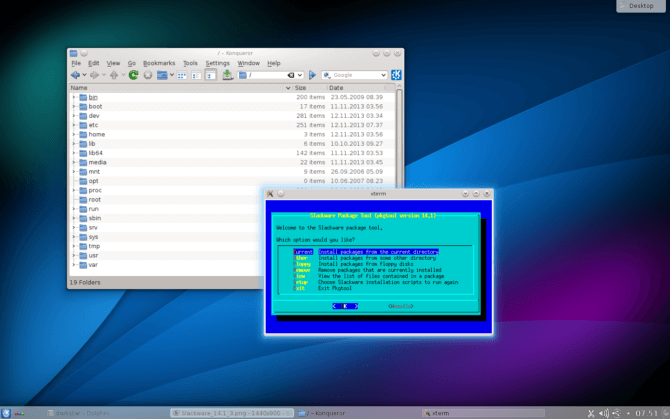
The Slackware operating system has long been used as Linux for servers. The first release of this system appeared in 1993. According to the Slackware Linux site, the goal of this project is "a Linux distribution that resembles UNIX as much as possible." By default, Slackware provides an interface. command line.
A complete Slackware installation includes C and C ++, an X Windows system, an email server, web server, FTP server and news server. Moreover, Slackware is so lightweight that it can run on the Pentium platform. Ongoing releases increase the stability and simplicity of the system.
For which users is intended: Slackware Linux is best suited for experienced Linux professionals. She has two package managers, pkgtools and slackpkg. But since Slackware launches the command line interface by default, it is most suitable as the Linux operating system for servers. Moreover, in its simplicity there is also a certain share of complexity. To use Slackware, you must understand your actions in a Linux environment.

Gentoo is different from many Linux distributions. Instead of the traditional release model Gentoo uses a modular structure. That is, the user chooses what will be installed. Thanks to this, Gentoo is at the top of the list of Linux operating systems for servers.
Each installation of this system is unique. Users can build a kernel that provides maximum control. Therefore, the server can control aspects such as, for example, memory consumption. Thanks to its modular structure and flexibility, Gentoo is becoming very popular among Linux professionals. System administrators praise Gentoo's approach to building the system according to need.
For which users is intended: The Gentoo system is best suited for tech-savvy users and system administrators. Although Gentoo can be used by beginners, it is less user-centric than the average version of Ubuntu. However, the system has excellent documentation and its community is constantly evolving.
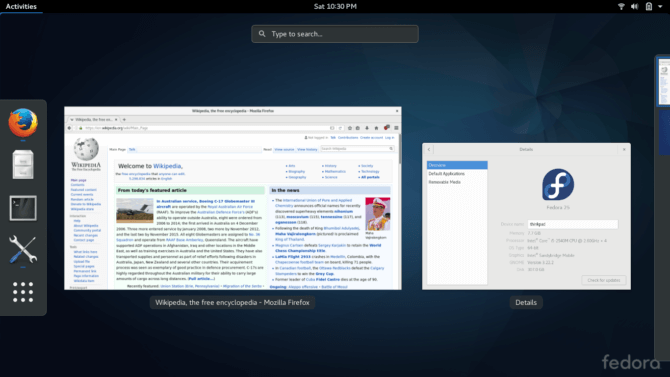
If you are looking for the latest Linux operating system for servers, try the Fedora system. Supported by Red Hat, the Fedora project receives regular updates. Developers often participate in these updates. The Fedora system comes in many flavors. The Workstation version is designed for ordinary users and comes with a desktop environment. By default, Fedora Workstation ships with the GNOME interface, but other user interfaces are available. The Fedora Server version, as the name implies, is designed for servers.
By default, a graphical user interface is not included in the installation of Fedora Server. However, if you do not plan to use the server in automatic mode, you can install one of the user interfaces. Server release has many tools. Among them are the Cockpit control panel. Fedora Server also includes databases such as PostgreSQL.
For which users is intended: Experienced Linux developers and system administrators will choose Fedora Server. The lack of a desktop environment and enterprise-level system features mean that Fedora is best suited for modern servers.
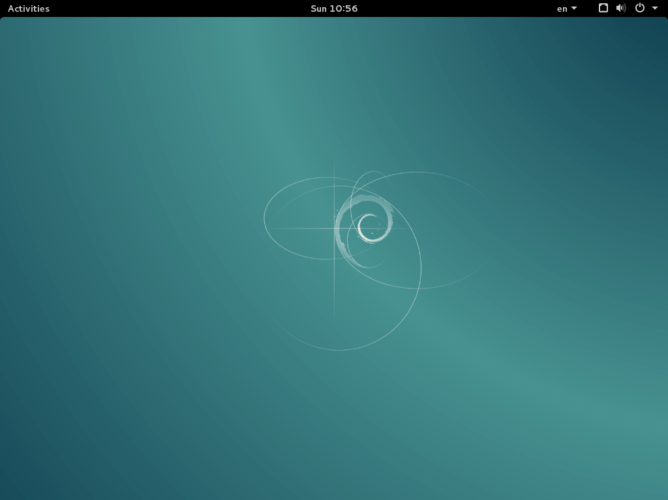
Well, there is no special release for Debian servers. However, Debian is one of the best available Linux operating systems for servers. Since the Debian system was released in 1993, and its first stable release appeared in 1996, this system is incredibly secure. Many Linux distributions, including Ubuntu, are based on Debian. Why is Debian used as the basis of another operating system? Only thanks to its stability.
In addition, Debian is often used on servers since it has passed the test of time. The system includes a project manager, APT tools, and various external presentation tools such as GDebi. Therefore, although Debian is not supplied in the server version, it is an excellent operating system for independently deploying your own server. Debian is characterized by impressive application compatibility, reliability and stability.
For which users is intended: The Debian system provides a fantastic server environment in two ways. If you need a core server, such as a web server, a mail, game, or media server, then Debian allows you to install them without much difficulty. On the other hand, more experienced users with specific server needs should consider using Debian. However, this approach does not require do-it-yourself work.
Best Linux Operating Systems for Servers
Although you can find many Linux operating systems suitable for servers, each of them is the best for specific user groups. Moreover, non-server editions of LTS function perfectly as the Linux operating system for servers. Good example this kind is Debian. Although this system does not have a special distribution for servers, it has the basic characteristics of such a distribution. Namely, stability and security.
For beginners, or for those who need to install a simple server, I would recommend any Debian based distribution or Ubuntu variant. I use ubuntu options for all of your media or game servers. They have maximum compatibility with the software that I use, and allow you to create a combination of PC home theater servers and media servers.
Oleg
Publisher
site

The 12 Best Linux Operating Systems for Servers and Who They Are For
