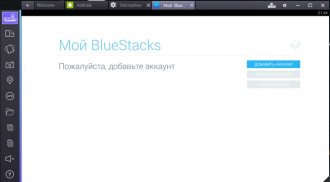Download the Blue Stars program. Fast Android PC emulator
If you already have an Android device, you can synchronize it with BlueStacks on your computer. In this case, you can open all the applications of your smartphone or tablet on a Windows computer. If you don’t have android devices, then you can easily install any Android program using the search. To get started, you will need download BlueStacks for free on our website. It is also important that the Bluestax program does not load the system and will work easily even on a weak Windows computer. The program has the ability to work both in window and in full screen mode, which greatly facilitates the use.
Russian language in the BlueStacks program
It is also important that the BlueStacks program is in Russian inclusive, however, you can choose any of the many languages \u200b\u200bthat will be offered to you when installing the program. BlueStacks free download for Windows You can by clicking on the direct link at the bottom of this article. The application interface and function management do not cause questions or difficulties, and the emulator itself works very quickly and stably, so that it will cope even with “sophisticated” games (of course, if your PC has sufficient power).
|
Visually, the BlueStacks 3 interface resembles the most ordinary tabbed browser, which gives convenient access to all running applications, as well as quick switching between them.
Q: How to upload photos to BlueStacks?
ABOUT :
- You will need to enable the display of hidden files and folders in Windows. Then go through the explorer along the path: C: \\ ProgramData \\ BlueStacks \\ UserData \\ SharedFolder
- Copy the necessary photos to this folder
- Then install Total Commander or any other file manager on the emulator and run the utility
- Go to the Photos tab, where the photos of interest will be located.
Q: How to play the keyboard in BlueStacks?
A: You need to start the game in the emulator, and then click on the button in the upper right corner, resembling a figure from Tetris. A special window will open in which the user can assign actions to the keyboard buttons.
Q: How to write English in BlueStacks?
A: On the Android tab, go to Settings - Language and input - next to the Android Keyboard (AOSP) line, click on the switch icon. In the window that opens, you need to change the input languages \u200b\u200b(first line). After English is added, the layout can be changed with the usual SHIFT + ALT combination.
Q: How to change the resolution in BlueStacks?
ABOUT :
- In the Start menu you need to write “regedit” and run the application found
- We go along this path: HKEY_LOCAL_MACHINE \\ SOFTWARE \\ BlueStacks \\ Guests \\ Android \\ FrameBuffer \\ 0, using the explorer panel on the left
- A list of 9 values \u200b\u200bwill open, of which only WindowWidth, WindowHeight (these are the external dimensions of the window) and GuestWidth, GuestHeight (these are the internal dimensions of the Bluestacks window or, simply, its resolution) need to be changed
- Double-click on the value of interest, put a checkmark “Decimal” and add the desired number
- After the changes, it is best to restart the computer.
Q: How to change management in BlueStacks?
A: The established control is changed through the same button in the upper right corner (looks like a figure from Tetris). In the window that appears, click on the element of interest and reassign the keys.
liked by a large number of users because of its many advantages. This is a product that uses special LayerCake technology, which provides the correct assistance when launching ARM applications for the Android operating system on desktop computers, tablets and laptops with operating windows systems, Mac, Apple. If you installed a bluestack player on your computer, you can safely download various Android applications without using an Android smartphone. Download Star Bluestacks Torrent for free at the end of the review.
Advantages of the emulator
The utility, in addition to an understandable multilingual interface (including with the Russian language) interface, can carry out a lot of useful actions with decent speed:
- inclusion of all Android OS applications (and full screen) on a Windows computer;
- downloading files from your mobile to Windows;
- installation of applications in unlimited quantities;
- game in 3D format;
- installing Launcher (home screen) instead of the standard;
- thanks to synchronization with Android, you can make calls, send SMS, take pictures, etc .;
- installation option Play market from Google;
- the ability to customize Android (though the settings are slightly reduced);
- application installation from a computer is done with a single button;
- full access to file system (getting a Root account);
- thanks to full combination with ADB there is a great opportunity to change the firmware;
- there is a virtual disk (similar to the one in the SD card, Data, etc.);
- emulator is an absolutely free program.
How to download Bluestacks via torrent
On our site you will find the most latest version this emulator program. But before you decide to install the downloaded torrent bluestacks, you need to make sure that your PC system supports the following:
- need a powerful processor (with a clock frequency of at least 2200 Mz);
- at least 2 GB of RAM (RAM, not shared!);
- a video adapter with a video memory capacity of 256 MB or more;
- x64 or x64 architecture;
- windows OS ( version 7.8, XP, Vista);
- mandatory and stable access to the Internet connection (for installation).
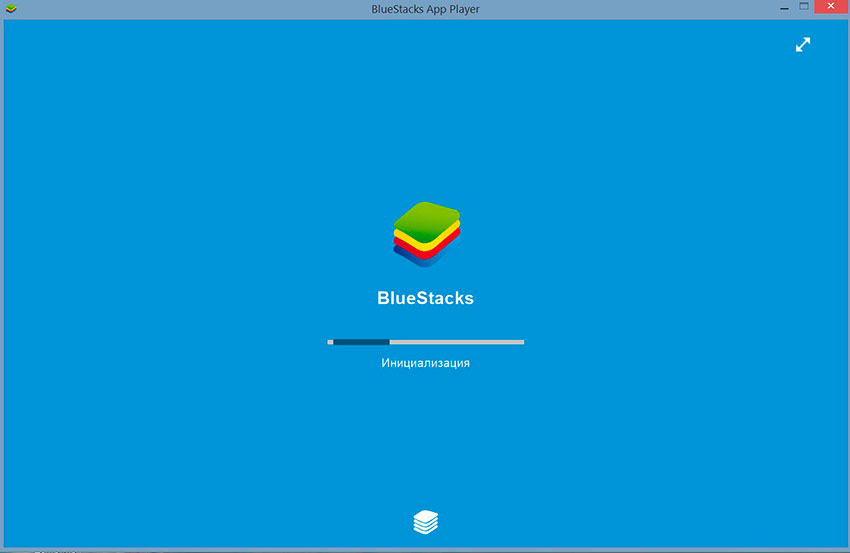
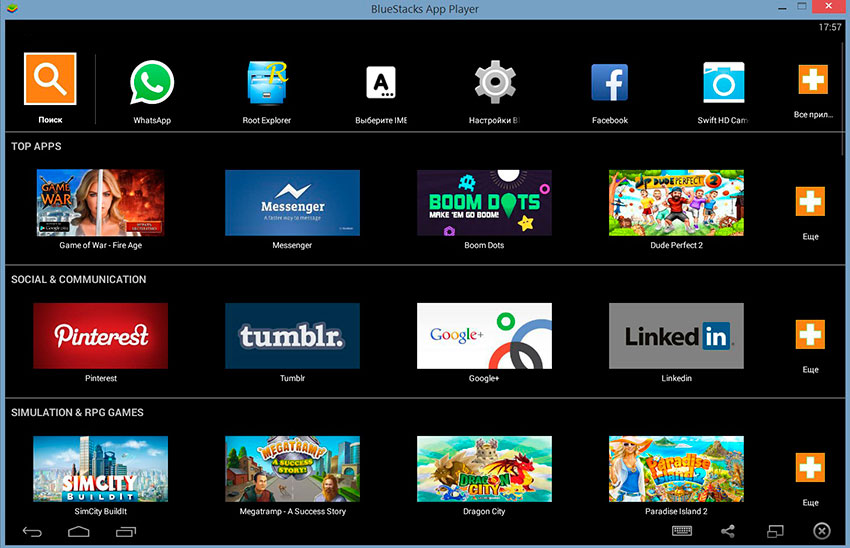
Before downloading bluestacks torrent, you should first thoroughly familiarize yourself with the installation rules and requirements, consider options with a solution possible problems in case of errors, and only after that select the version you like and click the “Download” button. By the way, when you start the emulator, the service will ask if you have a phone with Android OS in order to synchronize all documents, applications and games with the profile that is currently being used. But even if you don’t have a smartphone, you can still download all these files. Downloading applications at an excellent speed, after a few seconds you can already play Angry Birds or Om Non on your computer, or download other applications from the Google Market, as if you were using a smartphone. The only difference is that now you will use the mouse, not the fingers.
If you have a PC, laptop or tablet with operating system MaC, don’t worry, there is also a special version of the bluetooth player for you - for free.
- (from off site)
Having started working with the emulator, you will make sure that its interface is absolutely identical with the smartphone - the external content of the screen, its turning, the design of the desktop, widgets - everything looks exactly the same. For those users who are not friends with English, the Russian-language version of the software is suitable.

The best and fastest way to get an emulator on your PC is download Bluestacks Arr Player torrent. Usually the download is fast, but everything will depend on the speed and stability of your Internet connection. In just a few minutes you can enjoy the functionality of the new toy. The player will delight you with built-in applications for launching social networks such as Twitter and Facebook, YouTube video hosting, as well as several game programs. It also has options to set the date and time, add or remove phone numbers, edit the account.

Those users who managed to download torrent bluestacks and correctly launched it respond very positively about the service of this product. Now there is no problem for them to download any software from the Google market and play with it on a computer, whether it’s Instagram or some kind of fun like Megapolis. An unfamiliar application can also be tested first on the player, and after its approval, transfer this program to a laptop or tablet. The BlueStax emulator is an excellent tool for those users who want a significantly simplified way to download applications and the chance to synchronize a tablet or laptop with their phone.
Suffer from the problems your computer is crammed with? Very often glitches happen while working and downloading programs on the android platform? There is an exit. In order to run Android applications on a computer running Windows or Mac OS, a special program was developed, known to everyone as BlueStacks. BlueStacks is a peculiar and one of the most popular of its kind android emulator for Windows 7 PC.
Can't download? - Disable Adblock!
Reasons to download Bluestax for Seven
In order to play games on the Android platform on the computer, you will need to download and install the emulator. One of the most common and popular among emulators today is BlueStacks. It should be noted that the program is in demand not so much among the developers of programs on the Android platform, but among ordinary users who use the emulator for their troubles.
In the recent past, many amazing and interesting games remained inaccessible to lovers computer games, since they were created for mobile devices, which complicated the task. For example, those who had an iPad, iPhone and so on could not play games that were developed specifically for the android platform. Or the device turned out to be insufficiently powerful, because of which it could not support the 3D graphics that were the whole grain. But now you can say goodbye to these problems - they will no longer disturb you. Now you just need to install the emulator of the android system, after which the doors to the magical world of games and entertainment will be opened before you.
What are the other reasons for downloading BlueStacks on windows computer 7? In addition to all of the above, you can also record summer displays by mobile games. Having a number of advantages, the program also has disadvantages that are worth familiarizing with. It:
- When Bluestax is running on your device, the keyboard arrows in other programs stop functioning.
- Computers with low technical specifications will encounter a problem such as the slower operation of some programs while BlueStacks is running.
- In very rare cases, cases of whiskey can be detected.
Download BlueStacks for Windows 7 in Russian on our website. Do not hesitate - download and enjoy the games!
Bluestacks - The best and most functional emulator of the Android platform on a PC for Windows 7. The program is completely free.
After installing BlueStacks on a computer or laptop, it will be possible to install software and games created for the Android system.
The program will be useful:
- For programmers and game designers for Android, you can test the work directly on the computer.
- Users and player. If you want to test and choose one program from several similar ones, then bluestack is what you need. Choose, and put only the desired program on the phone ..
- Everyone, because in BlueStax it is convenient to edit contact details, synchronize information.
Now widespread mobile programs for communication: Watsapp, Retrika, ... And many want to use these programs on desktop computers, it is more convenient than on the phone.
Gamers will be happy to be able to play their favorite games on the big screen in HD resolution.
Features of the BlueStacks program:
- The full working capacity of almost all programs developed for Android.
- The familiar interface, as on the phone.
- Full screen mode.
- Games and programs are installed, as in mobile devices - across Google play (after standard authorization).
- BlueStacks is completely free and translated into Russian.
BlueStacks runs on computers and laptops with Windows 7, 8, XP, Vista.